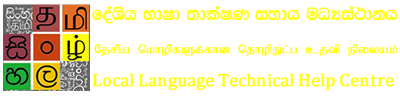Here, you can find all the past questions asked by users related to Sinhala typing and given answers for them.
| id | organization | question | answer |
|---|---|---|---|
| 1 | Government School | How to download and install Iskoola pota unicode font on Windows 7? | First download Iskoola pota. Then install it on your computer. |
| 2 | Parliament - Sri Lanka | Do Sinhala fonts can type properly in OpenOffice on Windows 10 with iskoola pota? | All Sinhala fonts can type properly in OpenOffice on Windows 10. |
| 3 | Road Passenger Transport Authority - Southern Province | How to install Iskoola pota Unicode font on Windows 10? How to install Sinhala Tamil IME kit? | As iskoola pota is a Unicode font first needs to set up Sinhala for Windows 10. Then download Iskoola pota and then install it on your computer. |
| 4 | Foreign Employment Bureau | When typing words in Word 2013 letters are changed in the words with ර්. For example words like දෙපාර්තමේන්තුව, වාර්තාව cannot type properly. | Upgrade the Office package into 2016 latest version or to Office 2019. As a workaround you can type words in the notepad or google input tool and copy paste it to Word. |
| 5 | Management Assistant - Government Department | When typing words like මිත්රයා, it displays as මිත්රයා on Windows 7 with MS Office10. How to solve this problem? | First check those words by typing in notepad and to check if they display correctly. Then you can download and install Sinhala Tamil IME kit into your computer |
| 6 | Private Secttor | Issues in typing certain Sinhala words on Windows with word in Office 2013 Package eg: නිවර්තන - > නිර්වතන වාර්තා- >වාතර්, | Update the office package to 2016 or latest version of Microsoft Office package on Windows 10 as these words can be typed properly in latest office versions. |
| 7 | Upali News | Once a Sinhala document is copied and pasted from Internet into notepad, the letters display using questions marks. Then the letters are not displayed properly. How to solve this? | Once the notepad is saved, make sure the Encoding is set to UTF-8. If not this problem occurs. So make the encoding to UTF-8. |
| 8 | Retired School Teacher | When typing words like ප්රධාන, ක්රමය it displays as ක්රමය on Windows 7 with MS Office10. How to solve this problem?" | First check those words by typing in notepad and check if the words display correctly. Then download and install Sinhala Tamil IME kit. " |
| 9 | Government Office | How to find out whether it is Unicode enabled? why were squares displayed when someone sent him a Word document typed using Iskoola Pota? | First you need to enable Sinhala on your machine. Then download and install a Unicode fond like Iskoola pota on your computer. If you are using Sinhala Unicode then the squares wouldn't display. |
| 10 | University Lecturer | Can not type kombuwa and halkireema together on Windows 10 using Iskoola Pota and office 2013. How to solve this? | First test whether you can type these characters with notepad and check whether it types correctly. If those words can type correctly, then update the office version to the latest version. And also, install Sinhala Tamil IME Kit |
| 11 | Retired Worker | අාගම word can not type properly in office 2007 on Windows 7. A circle appears between the letter and the alapilla. How to solve it? | First check those words by typing in notepad. Then check if this word displays correctly. Then download and install Sinhala Tamil IME kit. If this does not work update your Office package to the latest version. |
| 12 | Parliament - Sri Lanka | How to download and install OpenOffice on Windows 10? | Go to https://www.openoffice.org/ site. Then go to download Section. Then select the relevant Open Office Package and download |
| 13 | Ministry of Science & Technology | Iskoola Pota font is not working properly on Windows with word 2016? | First check whether Sinhala is installed or not on Windows. If not installed, then install Sinhala on Windows. Then install Iskoola Pota as Unicode fonts. |
| 14 | Engineer additional CEB | What are the best 3 types of Sinhala fonts to use? What is the best font for using in typing pali letters? | Sinhala Unicode fonts to use - Iskoola Pota, Bhashita Complex and DinaminaUniWeb. For Pali letters you can use Bhashita Complex. For more details about Sinhala Unicode goto this web site - https://www.language.lk/en/download/unicode-fonts/ |
| 15 | Telecom | Iskola pota not working properly on windows 10, The word 2016 වර්ෂ is typing as වෂර්. | First check Sinhala installation on Windows 10. Then type and check whether වර්ෂ word can type correctly in notepad or not. If you can type this word correctly in notepad, then you can update your word 2016. |
| 16 | Wayamna Health Department | Sinhala typing problem in libreoffice calc. Some words can not type properly with rakaransaya and yansaya on Windows 10 | First check you install Sinhala on Windows 10. Then use a Unicode font like Iskoola Pota to type Sinhala Fonts. Then you can type those words correctly. We checked those words by typing using libreoffice calc. |
| 17 | Dompe Pradesheeya Sabawa | Some Sinhala words can not type properly on Windows 10. Letters are changed. Example :වාර්ථාව type as වාථාර්ව. This occurs in MS PowerPoint 2013 with Iskoola Pota font. | First type and check whether you can type this word correctly in notepad. If you can type correctly, then update your office 2013 to latest office version because office 2013 has some issues when typing particular words. |
| 18 | Mobitel Engineering Office | Some Sinhala words can not type properly on Windows 10 using Iskoola pota fonts, Word 2016. | First check whether you can type those word correctly in notepad. If you can type correctly, then update your Office 2016 or install the latest Office package. |
| 19 | Warakapola Pradesheeya Sabawa | Can not use Iskoola Pota, Nirmala UI is auto selected, how to fix this issue in Office 2010 on Windows 10? | To use Iskoola Pota, you have to install it on your computer. First download Iskoola Pota and install it. Then select Iskoola Pota in Office 2010. Example: select font as Iskoola Pota. |
| 20 | Srilanka army | Is there a circular issued by government by recommending to use Iskoola Pota fonts? | To know about the circulars issued by government you can contact Information Technology Communication Agency (ICTA)or you can call 1919 to get more information. |
| 21 | Ministry of Finance | Issues in typing certain Sinhala words on Windows with word in Office 2013 Package eg: දෙපාර්තමේන්තුව - > දෙපාතර්මේන්තුව, වාර්තා- >වාතර් can not type properly. | First check whether you can type those words in notepad correctly or not. If you can type those words correctly in notepad, then update your Office package to the latest version. We have informed about this issue to Microsoft Sri Lanka. Their suggestion is to update your office package to the latest version. |
| 22 | Parliament - Sri Lanka | Issues in typing certain Sinhala words on Windows 10 with word in Office 2013 Package. eg: පාර්ලිමේන්තුව. This error can be seen in excel 2013. Once the word 2013 documents are printed, hidden characte | First check whether you can type these words correctly in notepad. If you can type these words correctly, then update the office package to the latest office version. These words can be typed properly in latest office versions. |
| 23 | Ministry of Science, Technology & Research | Issues in typing certain words in word 2007 on Windows 10 | First download and install a Sinhala Unicode font to your computer. Example is Iskoola Pota. Visit this site for more Sinhala Unicode fonts to download - https://www.language.lk/en/download/unicode-fonts/ Then check whether you can type those words correctly in notepad. If you can type words in notepad, then update your office package to the latest version. In latest office versions, you can typ |
| 24 | Ambilipitiya District Court | Issues in typing certain Sinhala words in Word 2013 on Windows 10 using Iskoola Pota | First check whether you can type those words correctly in notepad. If you can type correctly in notepad, then update the Office package to the latest office version. Using the latest office version, you can type words correctly |
| 25 | WKV Group | What is the Sinhala meaning for "Flash Drive"? | Sinhala meaning is ෆ්ලෑෂ් ධාවකය |
| 26 | Retired | A Sinhala document which was sent from another person's computer, was not displayed properly in other user's machine. How to install Unicode font like Iskoola Pota in computer machine? Use Windows 10 with Word 2010. | First download and install a Sinhala Unicode font like Iskoola Pota on your computer. Then you can open and display a document receive form another computer. |
| 27 | Puttalama Police Station | How to add Proofing tool for Office 2010 on Windows 7? | To download the proofing tools for MS Office 2010 go to this link : https://support.microsoft.com/en-us/topic/description-of-office-2010-proofing-tools-kit-sp2-5884dca0-c22f-d69f-3fc5-bfbb1ea5828b Then click on download button and follow the steps. You can download proofing tools. Then double click on the the downloaded file to install. |
| 28 | Private Company | There were problems in office 2016 specially in Excel while typing some connected characters. Because of this we are tired to office 2010 which still working fine. But we no longer can register it because Microsoft has stopped it. Is this issue is already addressed and if so the progress of it? | In-Office 2016 their earlier versions not supported for touching and conjunct letters. But later versions can be used with touching and conjunct letters. With the latest version of 2016 you can use conjunct and touching letters. But the results can be changed when using an earlier version of Office 2016. |
| 29 | Private Company | Using Microsoft office 2016 and windows 10 operating system with the font Iskoola Pota ,I never be able to type words with 'ර්' as the next letter moves front and word become jumble. Eg:- If I type 'වර්ග' it will change in to 'වගර්' i.e. the letter next to the 'ර්' become front automatically. There is no way to correct it. But Iskoola Pota well work with all other old versions of windows. | As mentioned, in Office 2016 their earlier versions have this issue of switching letters in certain words. To avoid this problem you have to upgrade to a later version of office 2016 or upgrade to office 2019 or install the latest MS Office package. In-office 2019 this problem does not occur. As a workaround you can try this: type these words(වර්ග, දෙපාර්තමේන්තුව) in notepad and copy and paste |
| 30 | National Hospital | When typing words in Word 2013, words with ර් , changed. For example in words like වර්ණය, වර්ගය, letters are changed. How to solve this problem? | You can solve this issue by updating the Office Package to Office 2019 or to the latest version. As a workaround you can use google input tools to type the words and copy paste them to. |
| 31 | Survey Department | How to download and install Google input tools to on Windows? When typing words in Word 2013, letters are changed in words with ර්, how to solve it? | Go to this link to use online Google Input tools and Select the language as Sinhala - https://www.google.com/inputtools/try/ To type the words correctly upgrade the office package to Office 2019 or to the latest version. Letters changing is a problem of Word 2013. To solve use the latest office version. |
| 32 | Retired Teacher | How to write Sanganaka letters using Iskoola Pota on Windows 10 with MS Office 10? | To type Sanganaka letters please watch this video. https://youtu.be/BtVpOtRv4Zw This video includes all the steps of typing Sanganaka letters using Iskoola Pota. For more vidoes lease visit to our site: https://helpcentre.lk/videos-on-sinhala-unicode-fonts-and-installation/ |
| 33 | Government Clerk | How to install Iskoola Pota Unicode font on Windows 10 with Office 2013? | First download the Iskoola Pota file from Internet. Then double click and install it on your machine. |
| 34 | Habaraduwa AGS Office | Does Sinhala Tamil IME kit support to Ubuntu/Linux and how to use Sinhala? | Go to this site and you can see all the input methods for Ubuntu/Linux- https://www.language.lk/en/download/input-methods/ You can find the user guide here : https://www.language.lk/wp-content/uploads/2018/02/MacUserGuide.pdf |
| 35 | Article Writer | How to type an article use Sinhala on a mobile phone? How to type Sinhala using the notepad to using Iskoola Pota? (Since I needed to write an article using notepad as per a requirement) | First install a office package, (e.g.MS office) for your mobile device. Then you can use a word file to type Sinhala using mobile phone. Mobile phones supports for Sinhala. To use notepad with Iskoola Pota, first install Iskoola Pota font on your computer. Then select the language as Sinhala on your computer. Then you can type Sinhala using notepad. |
| 36 | Private Worker | When typing kombuwa, a hidden circle displays, between the letter and the kombuwa. I use Word 2013, Iskoola pota on Windows 8. How to solve this? | First type and check this with notepad. If this word types correctly in notepad then, install Sinhala Tamil IME kit and try again. If it again not types correctly, upgrade the office package to the latest version. Latest office versions haven't this problem. |
| 37 | Government teacher | How to type ළු and ඝ using Iskoola pota using word 2013 on Windows 10? | First select Sinhala on your computer Then, to type letter ළු, press Shift and keyboard Letter "J" together. To type letter ඝ, press Shift and Keyboard sign > together(greater than sign which is in right side of the space bar) |
| 38 | School Teacher | How to download and install Iskoola Pota on Windows 7? How to type Sinhala sanyuktha letters like ක්ෂ to type ක්ෂය using office 2007 and Iskoola Pota? | First download the Iskoola Pota. Then double click the downloadable file and install it on your computer. To write sanyuktha letters (conjunct letter) follow this video. - https://youtu.be/JbHh7750wCc For more videos on Sinhala typing visit to our web site : https://helpcentre.lk/videos-on-sinhala-unicode-fonts-and-installation/ |
| 39 | Government Doctor | When receiving a Sinhala document from another machine, Sinhala letters are not displaying properly once opened the document in computer. How to solve this? I am using Office 2016 and Windows 10. | First enable Sinhala on your computer. Then download and Install a Unicode font like Iskoola Pota on your computer. To enable Sinhala on Windows 10 please go to this video - https://youtu.be/9aOY-RGErGQ For more Sinhala typing videos go to our web site - https://helpcentre.lk/videos-on-sinhala-unicode-fonts-and-installation/ |
| 40 | Retired Government worker | How to install Sinhala on Windows 7? | Please go to this video - https://youtu.be/q-To9GINLuM This video includes all the steps to set up Sinhala on Windows 7. For more Sinhala typing videos go to this page - https://helpcentre.lk/videos-on-sinhala-unicode-fonts-and-installation/ |
| 41 | Retired | When typing words in Word 2007 on Windows 7 letters are changed in the words. For example words like ප්රධාන, ව්යාපාරික can not type properly. | First check those words by typing in notepad and to check if they display correctly. Then download and install Sinhala Tamil IME kit and try again. If words can not type correctly, then upgrade to the latest office version. |