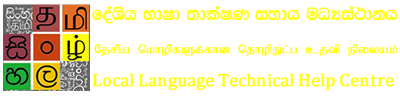- MS Office Packages - 2016, 2013 and 2010
- Sinhala Fonts Installation on Computer
- Sinhala Conjunct Letters , Touching Letters and Sanghaka Letters
- Sinhala letter " ර් " switching problem in words - MS Office and Web Browsers
- Sinhala letter " ඒ " typing problem in Sinhala Keyboard
- In Facebook Sinhala words with Rakaransaya, Yansaya, Repaya not displayed properly in Desktop View
First check Sinhala installation on Windows 10. First check whether you can type those word correctly in notepad. As mentioned, in Office 2016 their earlier versions have this issue of switching letters in certain words.
Upgrade the Office package into 2016 latest version or to Office 2019. As a workaround you can type words in the notepad or google input tool and copy paste it to Word. Update the office package to 2016 or latest version of Microsoft Office package on Windows 10 as these words can be typed properly in latest office versions. First test whether you can type these characters with notepad and check whether it types correctly. First type and check whether you can type this word correctly in notepad. First check whether you can type those words in notepad correctly or not. First check whether you can type these words correctly in notepad. First check whether you can type those words correctly in notepad. If you can type correctly in notepad, then update the Office package to the latest office version. Using the latest office version, you can type words correctly You can solve this issue by updating the Office Package to Office 2019 or to the latest version. Go to this link to use online Google Input tools and Select the language as Sinhala - https://www.google.com/inputtools/try/ First type and check this with notepad. First select Sinhala on your computer
To use Iskoola Pota, you have to install it on your computer. First download Iskoola Pota and install it. Then select Iskoola Pota in Office 2010. Example: select font as Iskoola Pota. To download the proofing tools for MS Office 2010 go to this link :
Then type and check whether වර්ෂ word can type correctly in notepad or not.
If you can type this word correctly in notepad, then you can update your word 2016.
If you can type correctly, then update your Office 2016 or install the latest Office package. If those words can type correctly, then update the office version to the latest version.
And also, install Sinhala Tamil IME Kit
To avoid this problem you have to upgrade to a later version of office 2016 or upgrade to office 2019 or install the latest MS Office package. In-office 2019 this problem does not occur.
As a workaround you can try this: type these words(වර්ග, දෙපාර්තමේන්තුව) in notepad and copy and paste
If those words can type correctly, then update the office version to the latest version.
And also, install Sinhala Tamil IME Kit
If you can type correctly, then update your office 2013 to latest office version because office 2013 has some issues when typing particular words.
If you can type those words correctly in notepad, then update your Office package to the latest version.
We have informed about this issue to Microsoft Sri Lanka. Their suggestion is to update your office package to the latest version.
If you can type these words correctly, then update the office package to the latest office version.
These words can be typed properly in latest office versions.
As a workaround you can use google input tools to type the words and copy paste them to.
To type the words correctly upgrade the office package to Office 2019 or to the latest version.
Letters changing is a problem of Word 2013. To solve use the latest office version.
If this word types correctly in notepad then, install Sinhala Tamil IME kit and try again.
If it again not types correctly, upgrade the office package to the latest version.
Latest office versions haven't this problem.
Then, to type letter ළු, press Shift and keyboard Letter "J" together.
To type letter ඝ, press Shift and Keyboard sign > together(greater than sign which is in right side of the space bar)
https://support.microsoft.com/en-us/topic/description-of-office-2010-proofing-tools-kit-sp2-5884dca0-c22f-d69f-3fc5-bfbb1ea5828b
Then click on download button and follow the steps. You can download proofing tools.
Then double click on the the downloaded file to install.
Please go to this video - https://youtu.be/q-To9GINLuM
This video includes all the steps to set up Sinhala on Windows 7.
For more Sinhala typing videos go to this page - https://helpcentre.lk/videos-on-sinhala-unicode-fonts-and-installation/
To write sanyuktha letters (conjunct letter) follow this video. - https://youtu.be/JbHh7750wCc
To write sanyuktha letters (conjunct letter) follow this video. - https://www.youtube.com/watch?v=aAqxN5cFcng To type Sinhala touching letters, it is recommended to use BhashitaComplex font. (from Bhashita Font Family) You can download it here and install Click Here to download
To type Sanganaka letters please watch this video.
For more videos on Sinhala typing visit to our web site : Click Here
For more videos on Sinhala typing visit to our web site : Click Here
https://youtu.be/BtVpOtRv4Zw
This video includes all the steps of typing Sanganaka letters using Iskoola Pota.
For more vidoes lease visit to our site:
Click Here
To resolve this problem, you can install the latest Iskoola Pota version on your computer. This problem can be seen with some earlier versions of MS office 2016. And also in some web browsers these words display incorrectly as As mentioned above, you have to install the latest Iskoola Pota to resolve this problem. Please click the below link to see the description of installing Iskoola Pota latest version.
When you are using Sinhala letter "එ" this letter cannot type at once using Sinhala Keyboard. Currently to solve this problem, you can do the following as a workaround. When typing the letter "එ" it first types as "ඒ". Then again type backspace key to remove the "halkireema" And also, If you are using an On-Screen keyboard, you can type letter "එ" without this problem.
This displaying problem occurs in Desktop view of Facebook. Please find the below example. On Desktops - ක්රමය, ශ්රමය, අධ්යාපනය display as ක්රමය, ශ්රමය, අධ්යාපනය in Desktop view. Please click the below link to see how the Sinhala fonts displaying on other Social Media Apps ** Currently as Local Language Technical Help Center, we have informed about this problem to Facebook officially. Once we receive a solution we will inform you about this via our web site and Facebbok.
Reach Us On
- Location – 30/64, Malalasekera Mw, Colombo 007.
- Hot Line – +94-117-024-957
- Email Us – info@helpcentre.lk
Latest Posts
-
12 Jan 2026Recent discovered issues in sinhala unicode keyboard inputs
-
20 Sep 2025Linguistic Zero by Harsha Wijayawardhana Journey through time Searching for the Zero (Contd.) By Harsha Wijayawardhana (BSc./CITP/FBCS) COO / CTO Theekshana R&D Chair, Local Language Working Group (LLWG) of ICTA An Internet and Sinhala Unicode Pioneer
-
12 Sep 2025The recent work on Internationalized Domain Names (IDNs)in South and East Asian Scripts and especially in Sinhala
-
02 Sep 2025Presentation on Indian Brahmi Numerals (Journey through time Searching for the Zero (Contd.)) By Harsha Wijayawardhana (BSc., CITP, FBCS) COO / CTO Theekshana R&D Chair, Local Language Working Group (LLWG) of ICTA An Internet and Sinhala Unicode Pioneer