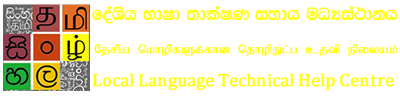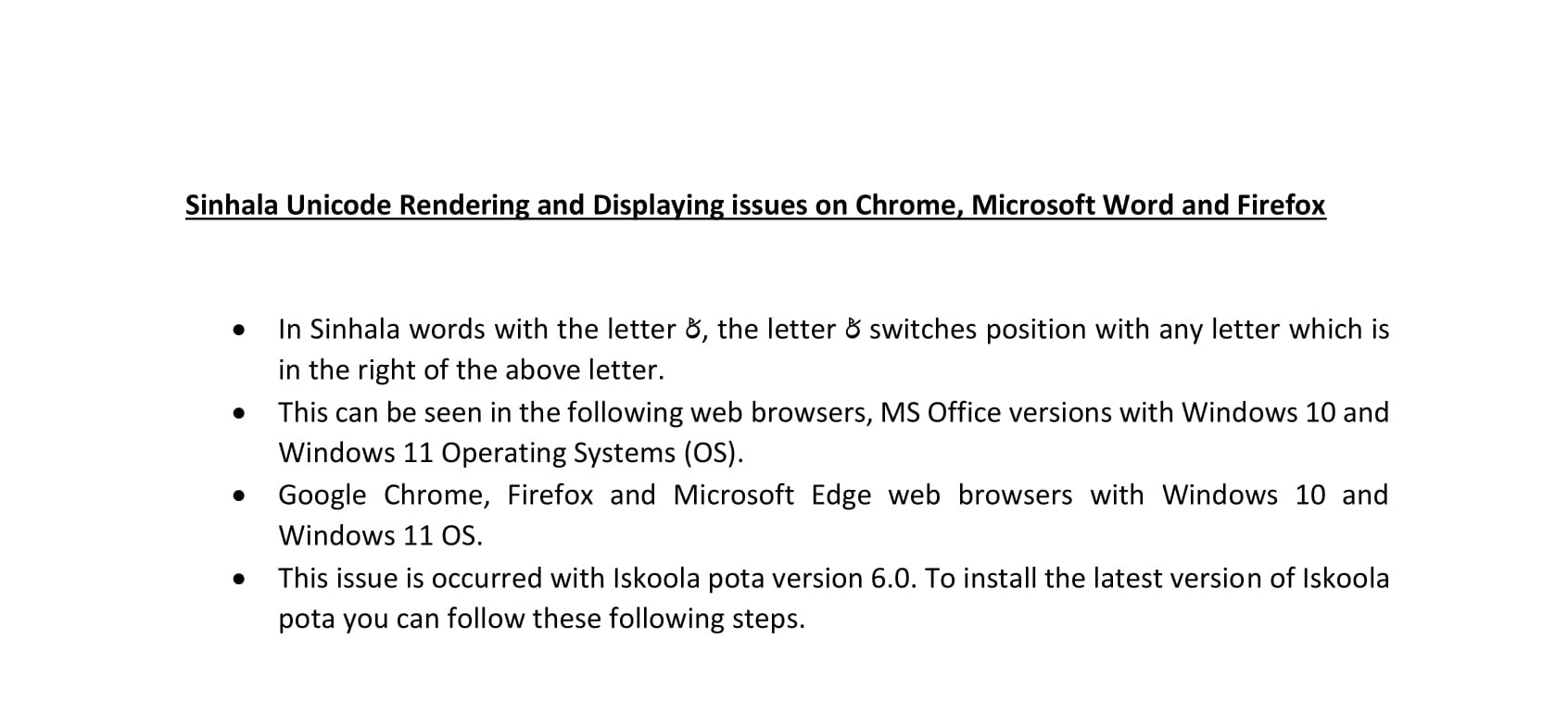
In Sinhala words with the letter ර්, the letter ර් switches position with any letter which is in the right of the above letter, in web browsers and Microsoft Office version.
Examples
- වර්ග displays as වගර්
- අන්තර්ගතය displays as අන්තගර්තය
To resolve this problem, you can install the latest Iskoola Pota version with the following steps.
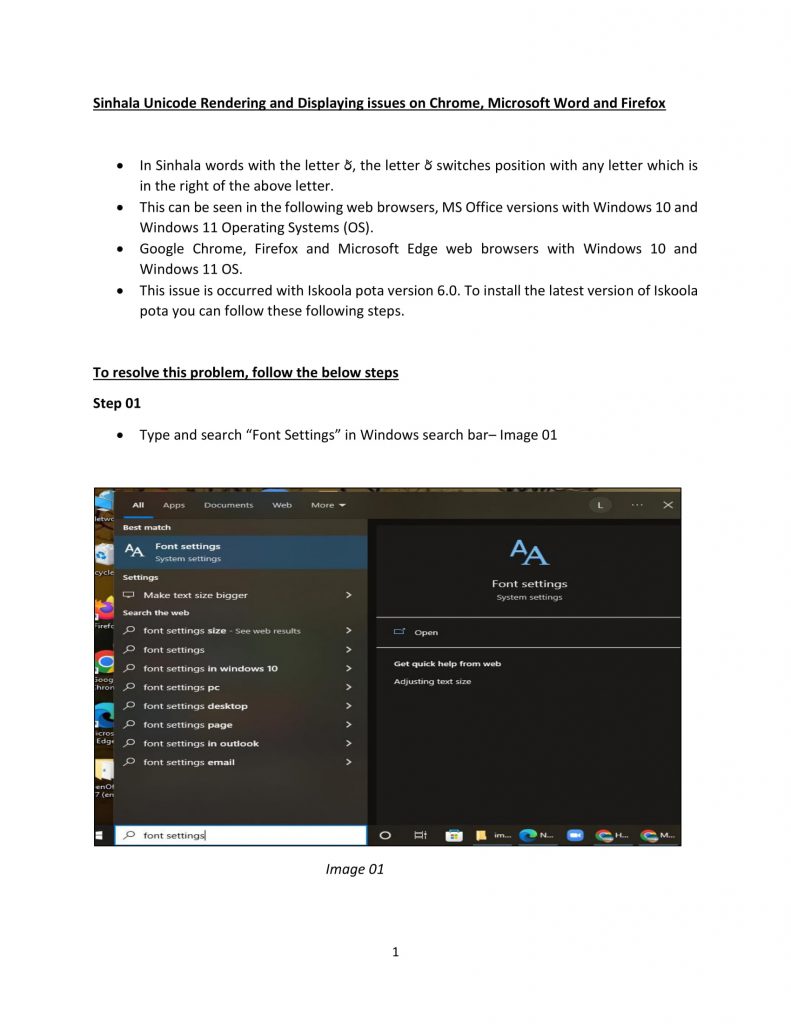
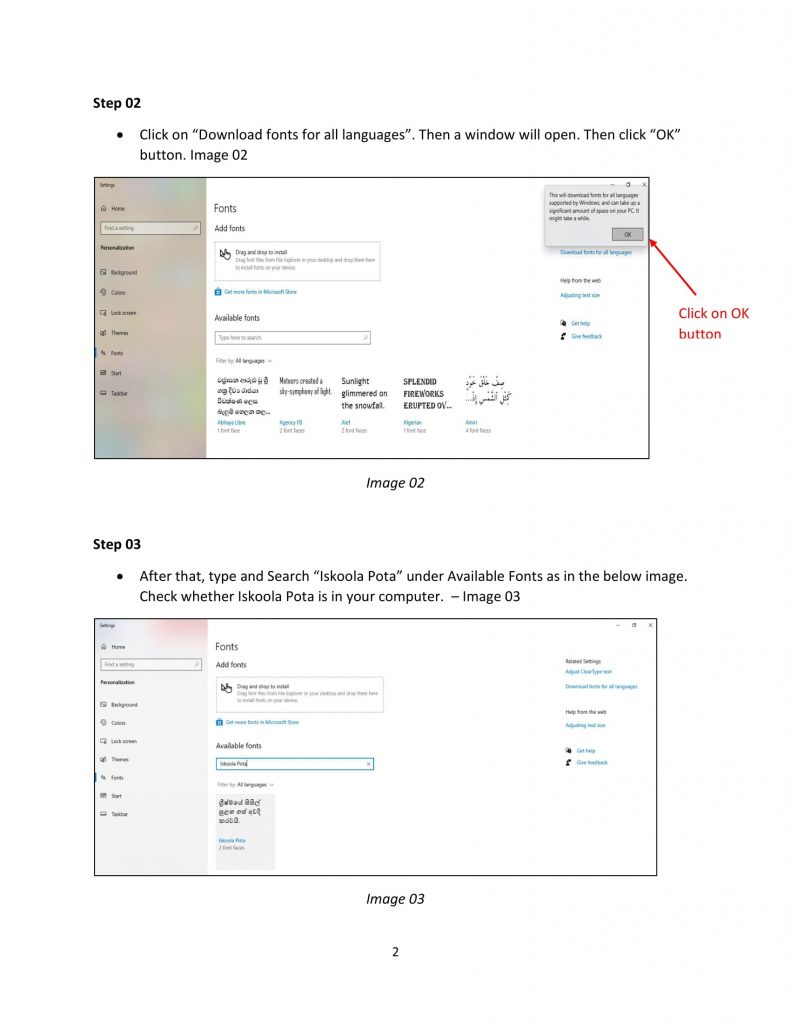
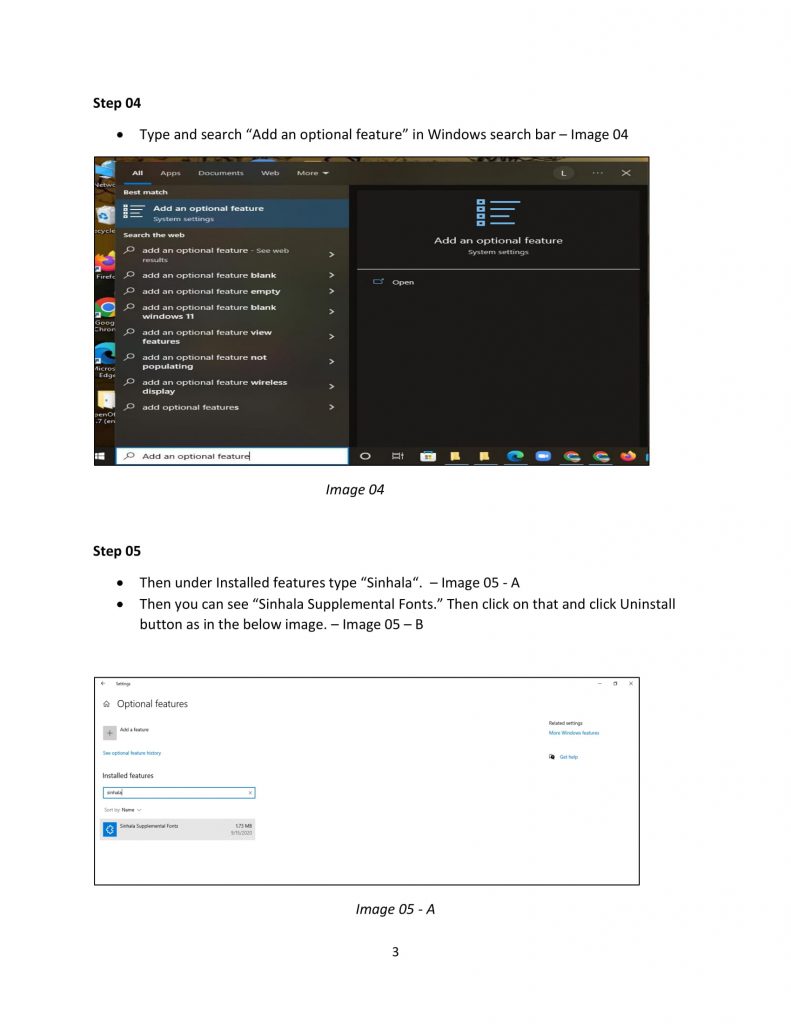
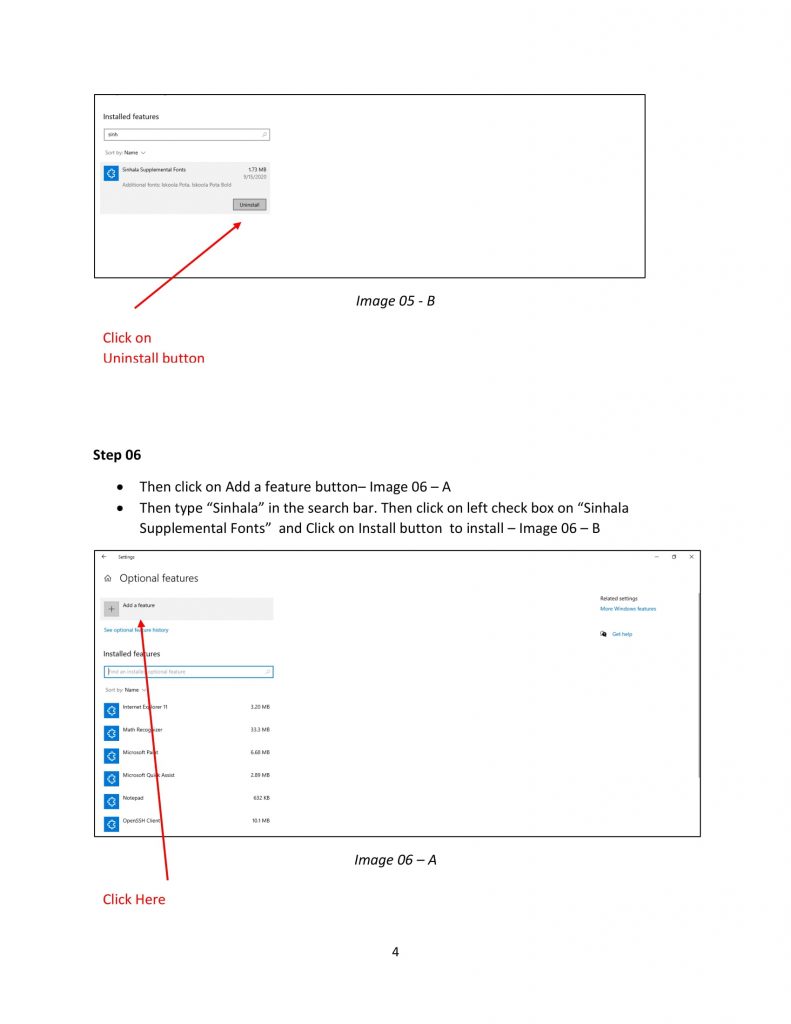
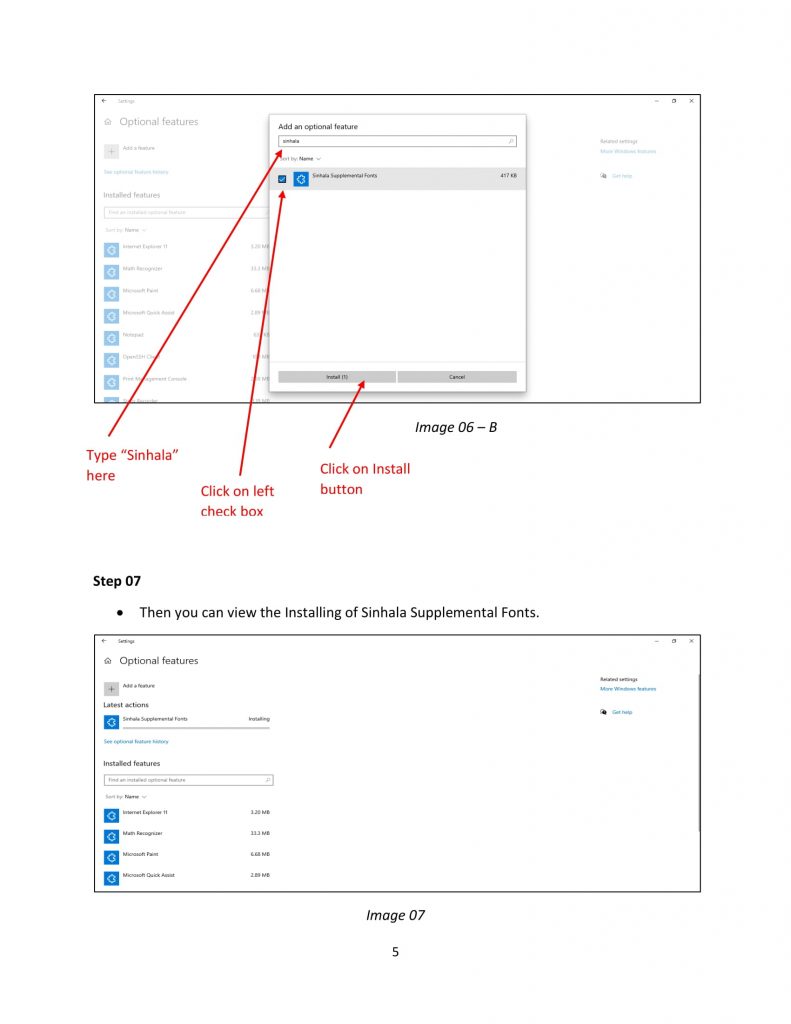
- After Installation is completed, go to the Font Settings (as in Step 01) then to Available Fonts.
- Then type and search “Iskoola Pota”. Now you can see the latest downloadable version of Iskoola Pota