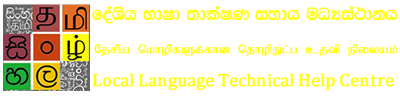Different Input Methods for Sinhala (Part I)
Harsha Wijayawardhana B.Sc. (Miami), CITP (UK), FBCS(UK), COO/CTO of Theekshana
in collaboration with LK Domain Registry
Introduction
Since the early 1980s, many have labored to develop Sinhala and Tamil input methods for inputting Sinhala to computers and digital devices. With the advent of Sinhala Unicode, CINTEC and ICTA spearheaded the development of standards and implementation of Sinhala Unicode technology. SLS 1134 revision 2 covered the input methods Sinhala by introducing a keyboard layout based upon the earlier Wijesekera Typewriter keyboard layout. ICTA called the keyboard Wijesekera Extended Keyboard. The Local Language Working Group (LLWG) of the ICTA later worked on encoding Sinhala numerals in Unicode and released the SLS 1134 3rd revision. Almost all Sinhala Keyboard layouts comply with the SLS 1134 Third Revision. The following article tries to capture Sinhala Input methods available currently for the Desktops version of Computers as part I of this article, and Part II will cover input methods and layout available for Mobile Devices.
For the seamless use of Sinhala on various devices and applications, such as Facebook and Twitter, it is imperative the development of user-friendly and easy-to-use Sinhala input methods. Some people found it cumbersome to use Wijesekera Keyboard. As a result, some keyboards based on transliteration became popular. Those keyboards came to know as phonetic keyboards, where each English letter corresponding Sinhala letter was displayed or typed. One types the letter K using a phonetic keyboard, and the computer displays or prints the Sinhala letter ක. Google Input methods go further. When a Sinhala word is typed in Latin Script using the Input method tool developed by Google, it prints the Sinhala word transliterated. The Local Language Technology Research Lab (LTRL) of the University Of Colombo School Of Computing implemented a similar online application before Google did, which became very popular among Sinhala users.
Google and Android released Voice Input revolutionizing Sinhala Input Methods about two years back. The above tools have increased Sinhala content on the Internet and Social Media. The accuracy of these applications is very high. The following are some of the popular input methods available free.
Some of the Input Methods
1. Wijesekara Keyboard
This is the standard Sinhala computer keyboard layout as defined by Sri Lanka Standard 1134 Revision 2: 2004
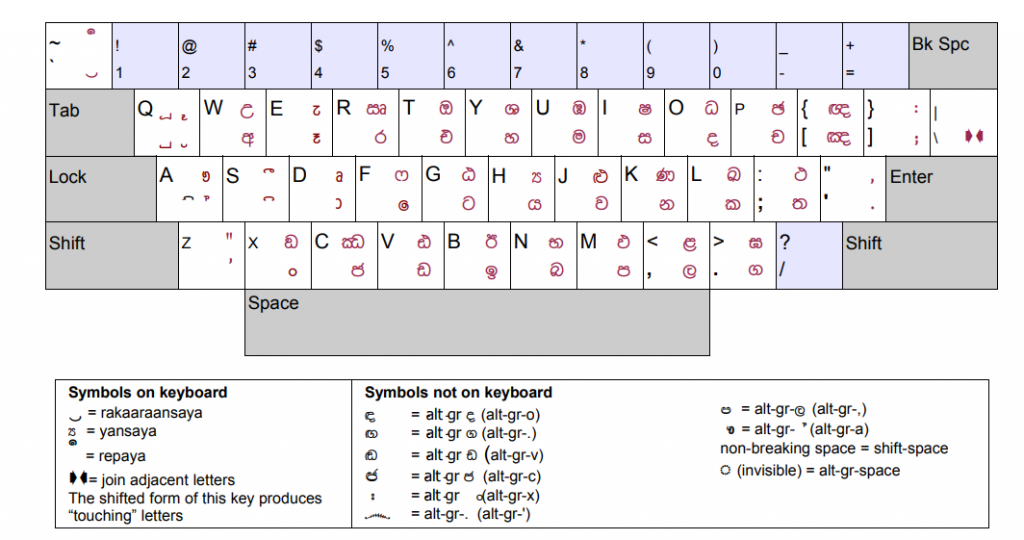
Figure 01
2. Google Input Tools (Google ආදාන මෙවලම්)
Google Input Tool is a free tool that can be used both online and offline. Google Input Tools for Windows comes in both a desktop and web version and creates a virtual keyboard interface in various languages. This is an input method editor that allows users to enter text in any of the supported languages. This includes an autocomplete feature that suggests words when you are typing, as in Figure 03.
https://www.google.com/inputtools/try/
- Go to Google Input Tools. Then select the language as Sinhala – Figure 02
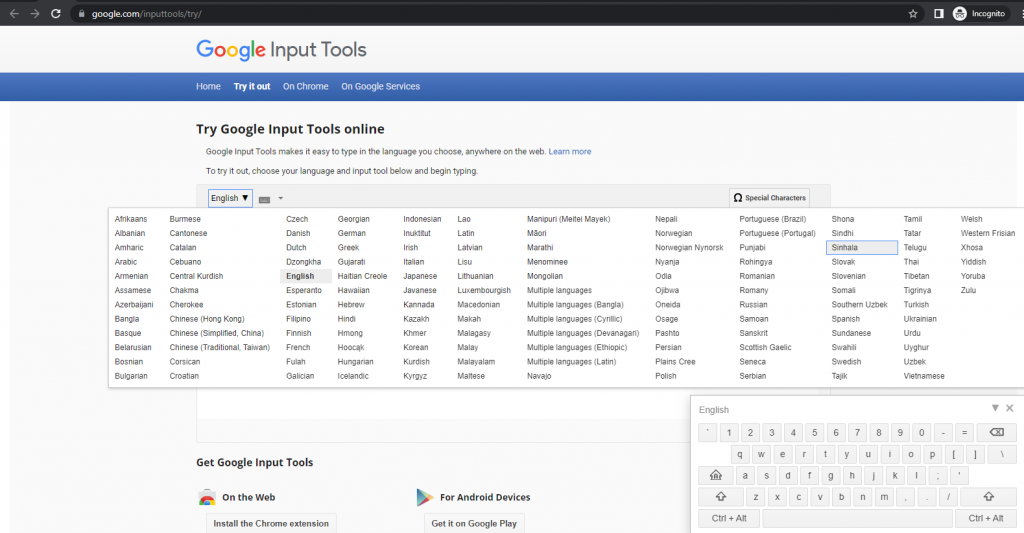
Figure 02
Select Language as Sinhala
- Then you can type and select the relevant word from the list – Figure 03
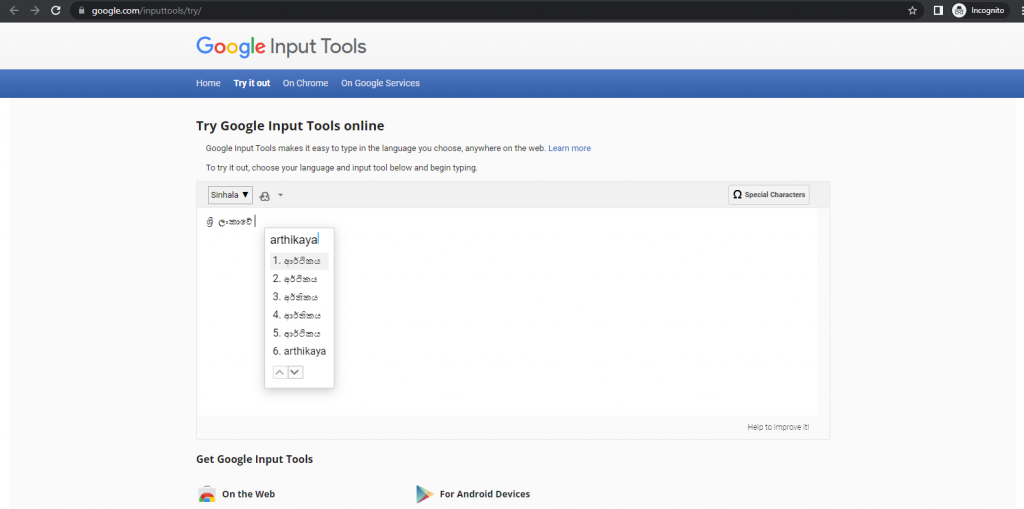
Figure 03
3. Google Voice Typing
Google Voice Typing is a free tool for Google Docs and Google Slides, Google’s online word processor and presentation apps. Voice typing is a speech-to-text feature.
Using Google Voice Typing
- Open Google Docs and select document to use.
- Then go to Tools and select Voice typing– Figure 04
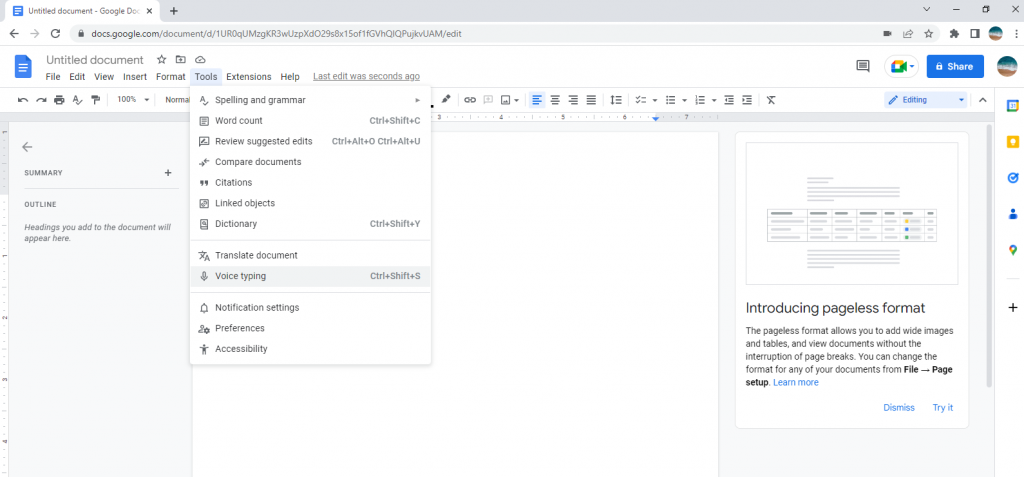
Figure 04
Select Voice typing
- Then the microphone button will appear. Then select the language as Sinhala from the dropdown list. – Figure 05 & Figure 06
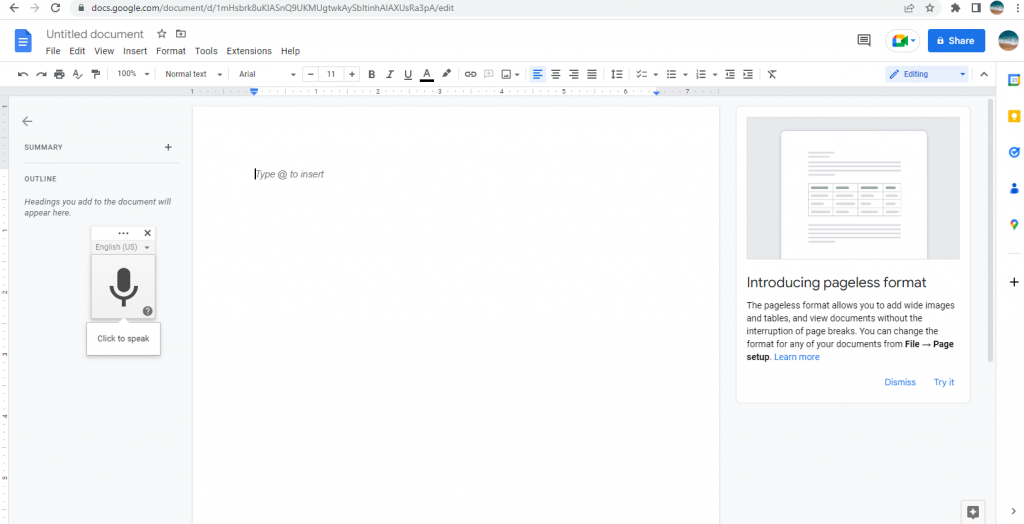
Figure 05
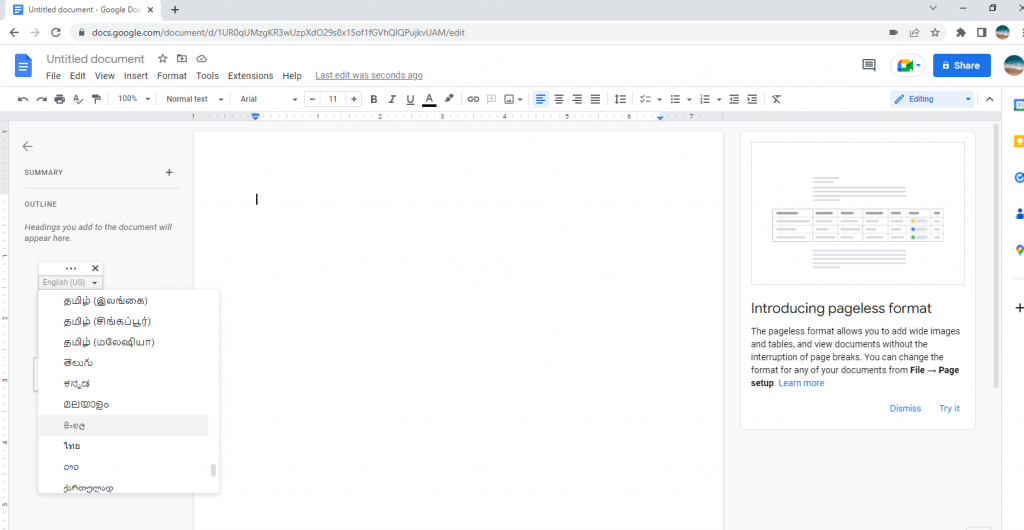
Figure 06
- Next click on the microphone button and start dictating. When you click on the microphone button it will change to red color– Figure 07 & Figure 08
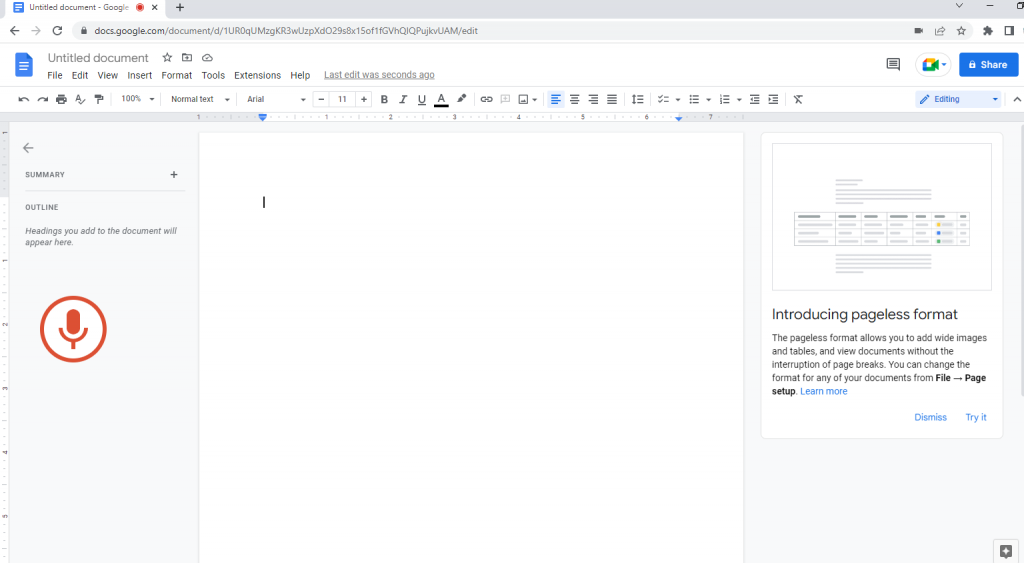
Figure 07
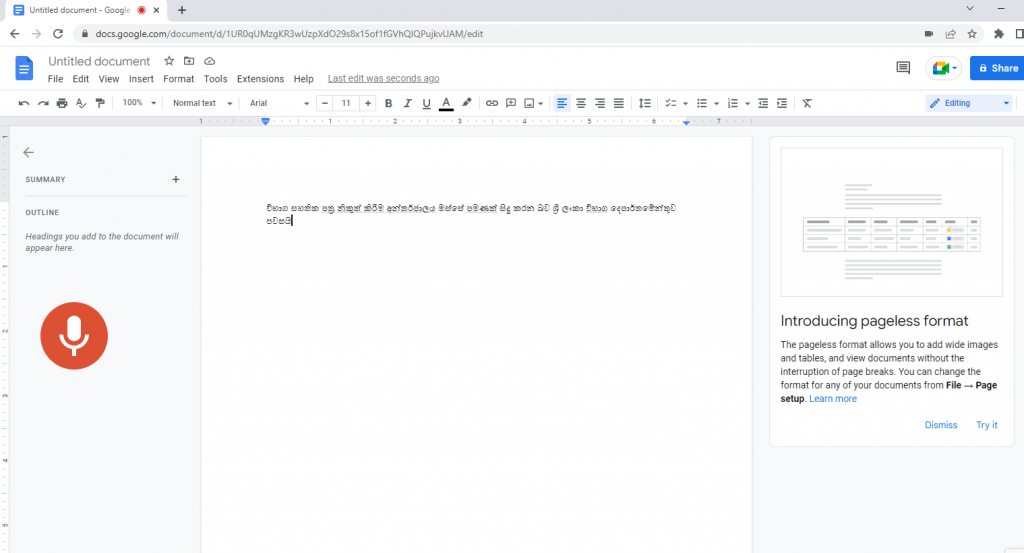
Figure 08
- When clicking on an underlined word, it gives an auto-suggested word list to select another word.
- Finally you can download this file, share or save as you expected.
4. Helakuru Keyboard – හෙළකුරු Keyboard
Helakuru is a mobile app. It comes in a desktop version too. This app is available for free on Android and iOS devices. Using the Helakuru keyboard, Sinhala voice typing can be done as in Figure 09.
https://www.helakuru.lk/keyboard
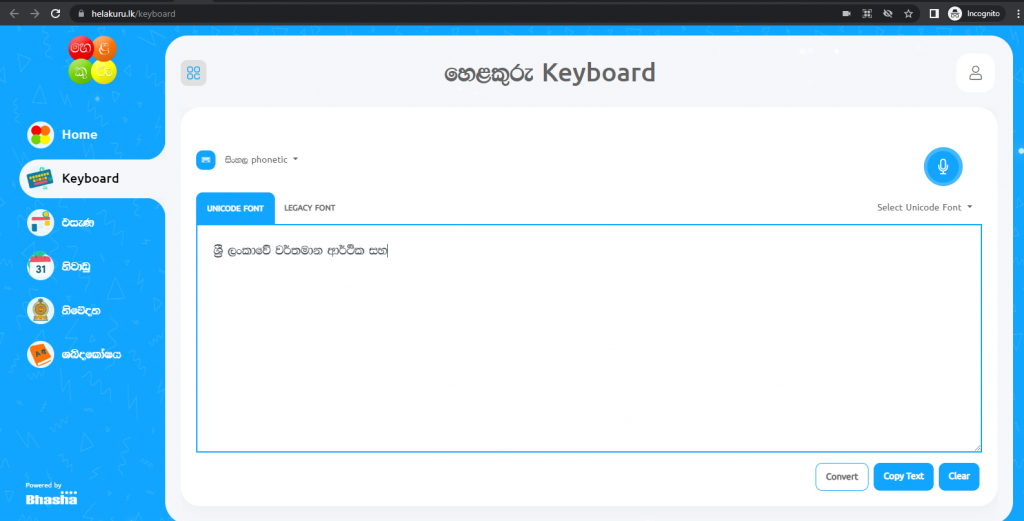
Figure 09