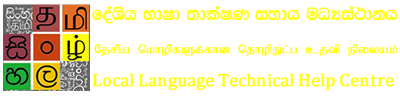Sinhala Spelling Dictionary or Akshara Vinyasha Shabdakoshaya
By Theekshana R & D and Sinhala Dictionary Compilation Institute in collaboration with LK Domain Registry
Compiling Sinhala dictionary by the government was officially stated in 1927. Though many dictionary volumes had been released since then, most of the printed volumes are only available in the institute. Considering this, Sinhala Dictionary Compilation Institute started its digitalization program in 2013 by uploading first part of Sinhala concise dictionary. (dictionary.gov.lk) But the project has been only limited to that part and could not make any progress for years.
It was in this scenario, the institute has taken technical consultations of Mr. Harsha Wijewardhana and reviewed their digitalization process. It’s then the institute has decided to launch the digital version of Akshara Vinyasha Shabdakoshaya or Sinhala Spelling Dictionary as the first step of digitalization of Sinhala dictionary process. With the full support of Theekshana R&D, a web based application has been released to the internet (sinhalaspelling.dictionary.gov.lk) within a month. Here, users can check words which are doubtful about spelling and get their meanings with more details. If the word they searched is not within the dictionary database, a system has been created to send a notification to editorial board. This will enhance the communication between users and editors which is highly valuable for development of the Sinhala dictionary. As this Akshara Vinyasha Shabdakosha is the smallest but fully completed content for a digital presence within the available resources in the institute, the project would be more practical and successful. This must be developed further and applied for other projects which are available in Sinhala Dictionary Compilation Institute.
Website URL: https://sinhalaspelling.dictionary.gov.lk/
Steps of using the website.
- First, go to the website using the following url: https://sinhalaspelling.dictionary.gov.lk/
- You can log in to the system as shown in Figure 01. If you don’t have an account, you can register with the system as in Figure 02.
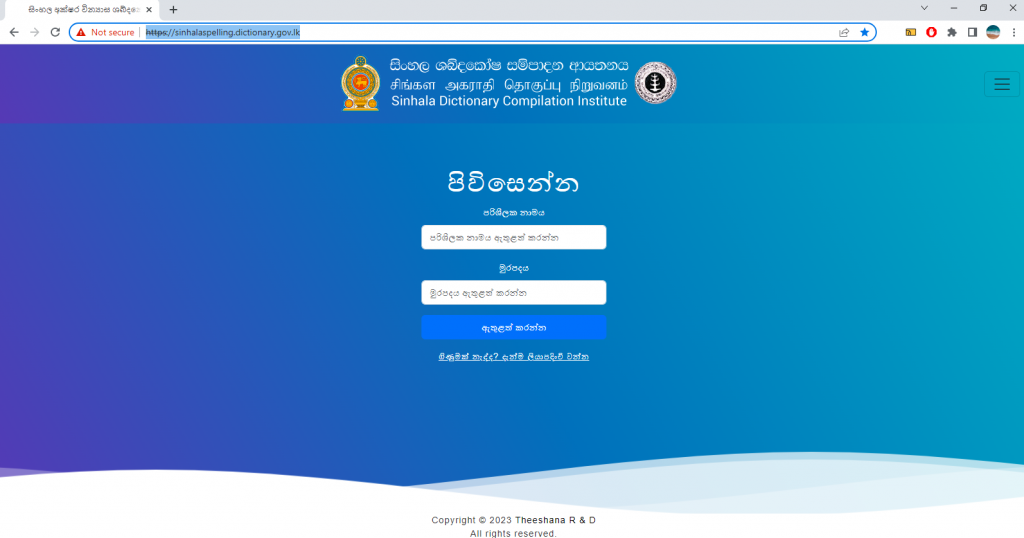
Figure 01
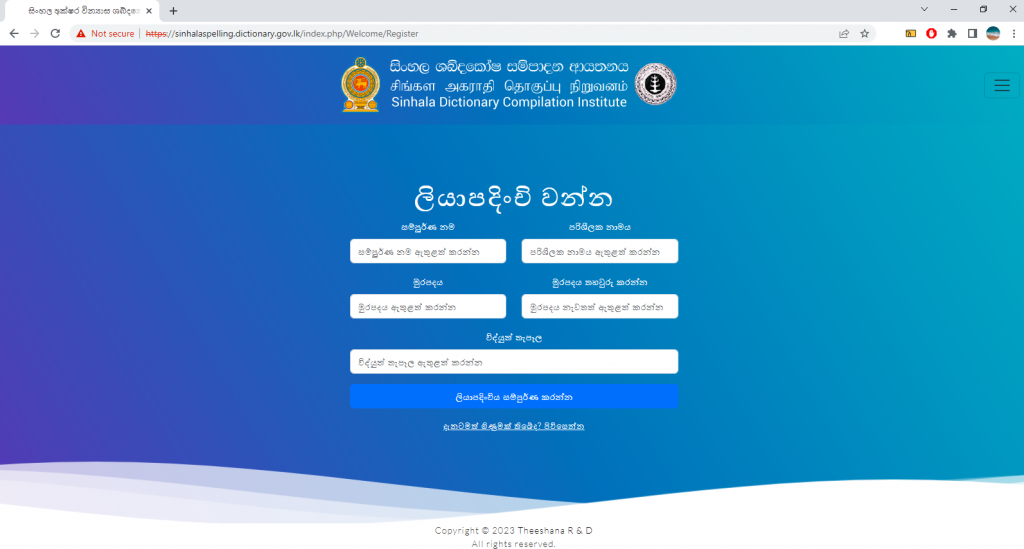
Figure 02
- Once you have logged into the system, you can type the word as shown in Figure 03 and search. When you are entering the word to be searched, a suggested word list is presented. And also user can type English words too. E.g.: river
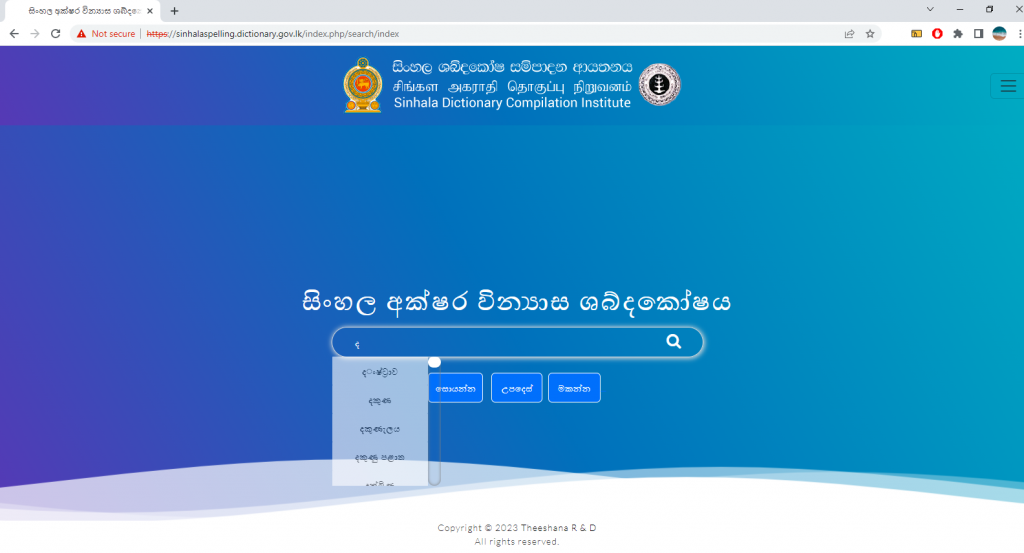
Figure 03
- Then you can view the results as shown in Figure 4. User can also print the result by clicking on the green button : “මුද්රණය කරන්න”
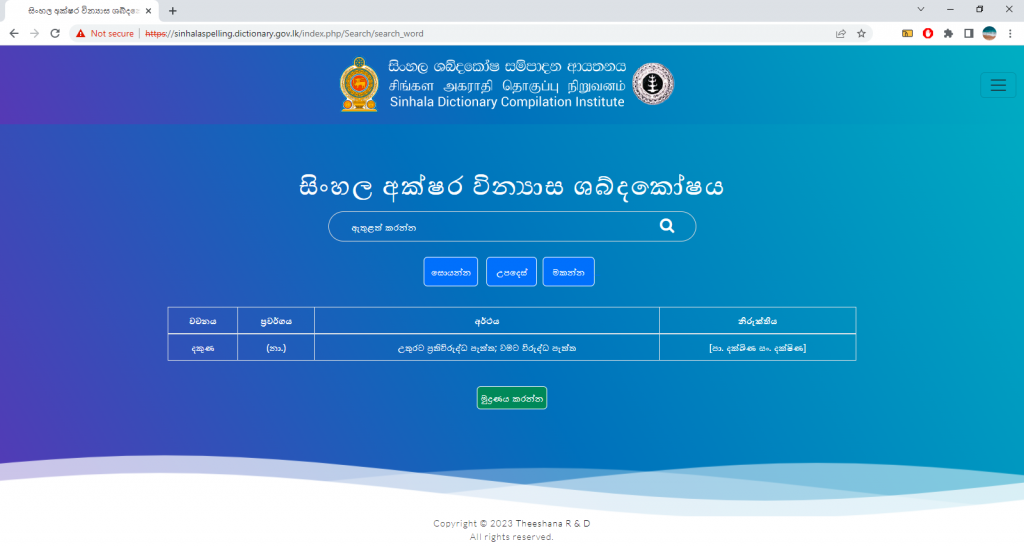
Figure 04
- If you cannot find the word you are looking for, you can inform the Sinhala dictionary office by clicking on the yellow button : “දැනුවත් කරන්න”
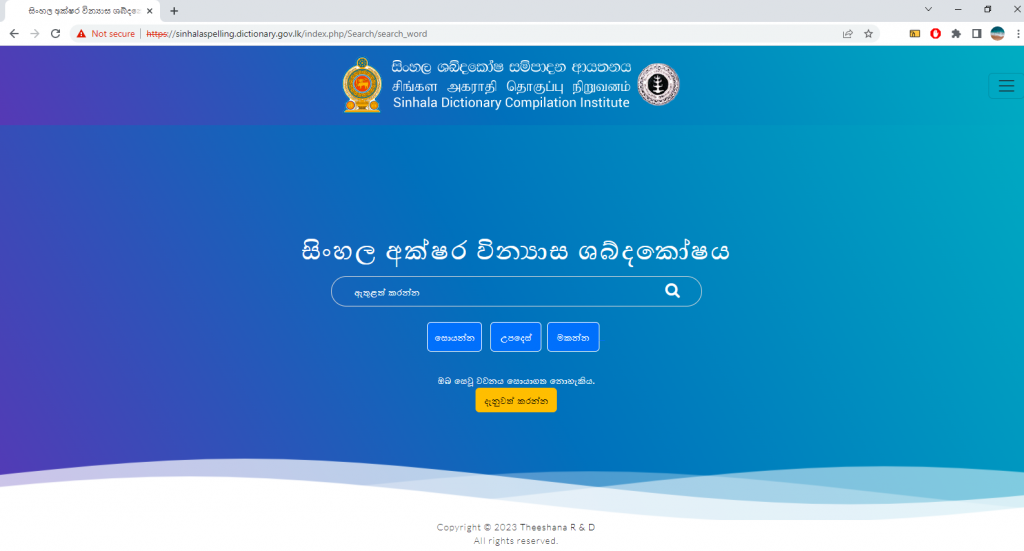
Figure 05
- By clicking on the right top-corner menu icon, as shown in Figure 06, user can find out more details reading Sinhala Unicode.
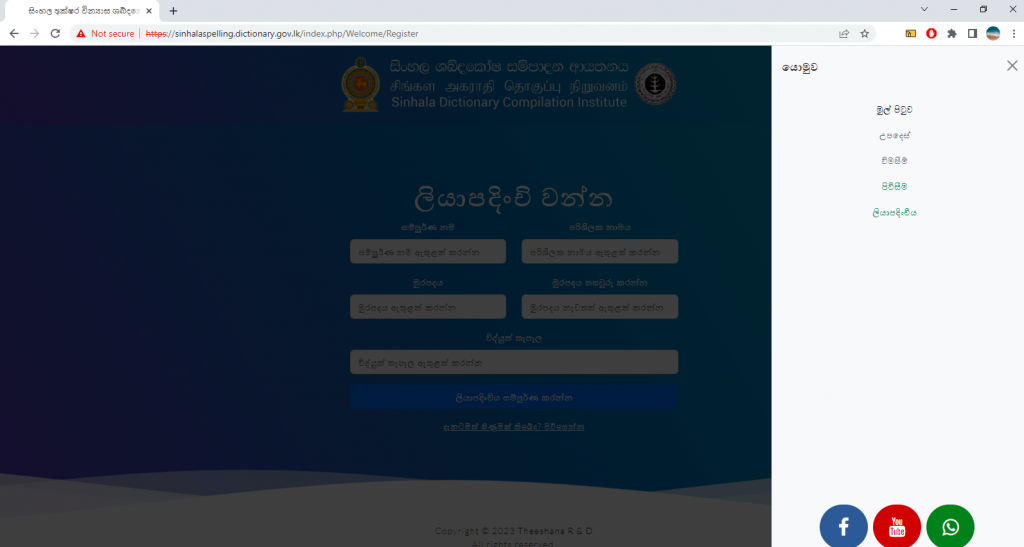
Figure 06