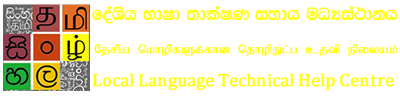A few salient queries received by our helpcentre.lk hotlines
By Theekshana R & D in collaboration with LK Domain Registr
Introduction
Theekshana, jointly with LK Domain Registry, has set up the Local Language Technical Help Center for the Sri Lankan public to obtain help if they have technical issues when using Sinhala and Tamil Unicode. Anyone can reach Technical Help Center via our Hotline, or email. It has received many queries regarding the use of Sinhala Unicode for the last few years.
In this article, we will discuss some questions recurrently asked regarding Sinhala Unicode.
Queries and Answers
- Sinhala letter “ර් ” switching problem in words: MS Office and Web Browsers
When typing Sinhala words with the letter “ර්”, the letter “ර්” switches position with any letter that is to the right of the above letter. As an example දෙපාර්තමේන්තුව displays as දෙපාතර්මේන්තුව. And also, in web browsers, these types of words display incorrectly. An example is වර්ගය displays as වගර්.
To resolve this problem, you can install the latest Iskoola Pota version on your computer. Please see the below article link on the helpcenter.lk website to see the description of installing Iskoola Pota’s latest version and other steps to resolve the problem.
URL: https://helpcentre.lk/installing-the-latest-iskoola-pota-on-microsoft-windows-10-and-11/
- About different Sinhala Unicode fonts
Apart from Iskkola Pota, many users have asked about the other Sinhala Unicode font types to use. There is a collection of Sinhala Unicode fonts like Bhashitha Font Family, Dinamina UniWeb, Sarasavi Unicode Font, MalithiWeb, WARNA, and many more.
And also, there are some Tamil Unicode fonts like the Chemmozhi Series and the SriTamil Font Family.
To download these Unicode fonts, see the below link on the language.lk website.
URL: https://www.language.lk/en/download/unicode-fonts/
- Typing of Sinhala Conjunct Letters, Touching Letters, and Sanghaka Letters
One of the main questions asked by users is how to type Sinhala “conjunct letters”, “touching letters”, and “Sanghaka letters”. Local Language Technical Help Center Youtube channels provide videos on typing these letters using the Iskoola Pota font. Below are the video links for them, respectively.
- To write Sanyuktha letters (conjunct letters) – https://youtu.be/JbHh7750wCc
- To write touching letters – https://www.youtube.com/watch?v=aAqxN5cFcng
- To write sanghaka letters- https://youtu.be/BtVpOtRv4Zw
- Using Google Input Methods
Another major question received by the Local Language Technical Help Center is the use of Google input methods for Sinhala typing. There are various ways of using Google Input Methods with Sinhala. Google Voice Typing and Google Input Tools are major examples. We have videos on these methods that comprehensively describe how to use them in Sinhala typing.
- To use Google Voice Typing – https://www.youtube.com/watch?v=cSS7PWkJxNI
- To use Google Input Tools – https://www.youtube.com/watch?v=6q6AOMXjZ1U&t=9s
- Using Sinhala on Mobile Phones (Mobile Devices)
This is also one of the major questions asked by Sinhala Unicode users. In this article, we have described some ways to use Sinhala on mobile devices. For the Android operating system, users can use the “Samsung keyboard”, which supports Sinhala typing. And also, by installing the “Helakuru” mobile application, you can type Sinhala fonts easily. Both of these methods facilitate voice typing.
Here, we have provided an article link that describes using and installing these methods on mobile devices.
URL: https://helpcentre.lk/knowledgebase/11280/